.NET Component Features
As with native Visual LANSA controls, you can view a description of a .NET Component's classes, constructors, properties, methods and events by selecting it and selecting the Features view (F2).
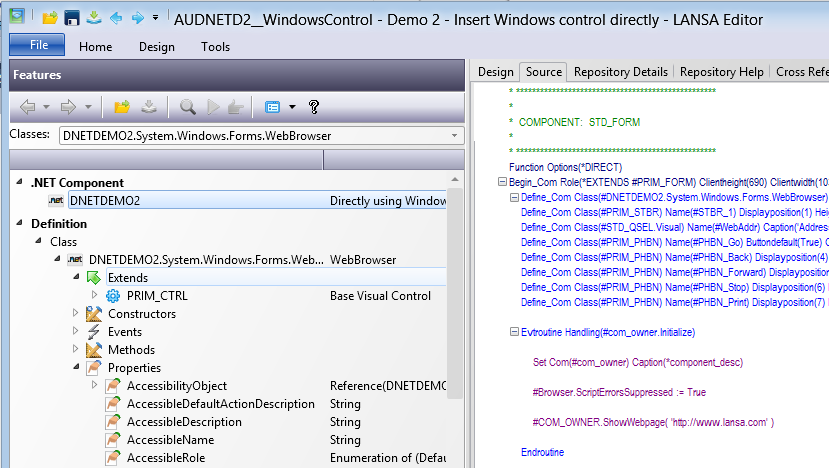
The help provided for .NET Components through the Features help is brief. Help is only available if an XML file was generated with appropriate comments when the .NET assembly was created. If an XML file does exist it should be copied to the same location as the assembly. Double click on a constructor, property, method or event to see its help text (if help exists for the selected feature).
The 'Classes' drop down in the Feature Help lists all available classes in your .NET component. Select a class to view all its constructors, properties (both Visual LANSA and built-in), events and methods. The Visual LANSA properties are used to set attributes which are common to all controls such as their height and the width.