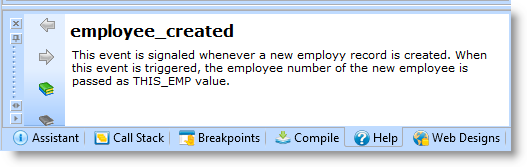6.31.3 Documenting Components
To ensure that your component can easily be reused, you should document it carefully. This is very important because without a detailed, up-to-date, accurate description it is unlikely the component will be used more than once.
A component is documented in its description and in the HELP parameter of RDMLX commands.
Description
When you create a component, you must enter a description for it in the New Component dialog. Obviously, a component's description should be as accurate and detailed as possible.
If you want to change the description later, you can do this in the Repository Details tab:
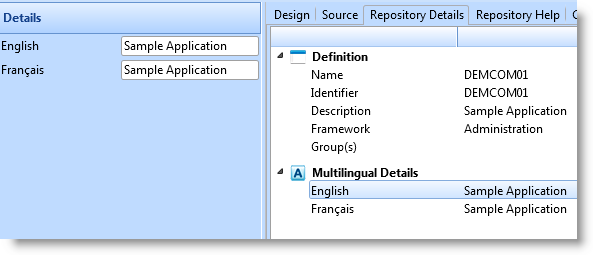
RDMLX Commands
You can document developer-related information about your component using the HELP parameter of the BEGIN_COM command.
BEGIN_COM HELP('This form component contains a tabbed folder with tab sheets for employee contact information, salary and bank details and skills') LEFT(342) TOP(260)
This information is visible in the Help tab of the editor.
When you create custom-defined events, methods and properties, you document them using the HELP parameter of the DEFINE_EVT, MTHROUTINE, DEFINE_PTY and DEFINE_MAP commands. These custom-defined events, methods and properties are made visible in the Details tab and in the Help tab of the editor.
For example, event with a mapped output value defined like this:
define_evt name(employee_created) help('This event is signaled whenever a new employy record is created. When this event is triggered, the employee number of the new employee is passed as THIS_EMP value.')
define_map *output class(#empno) name(#this_emp) help('help for value')
will show up like this in the Event tab of the Details tab:
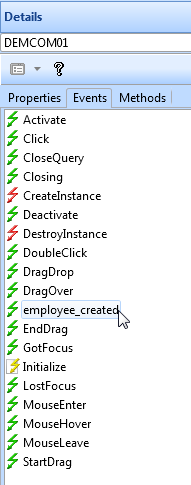
The event and the value it passes are also visible in the Feature help: