Add the Visual LANSA Component
In this step you create an ActiveX LANSA form to display employee details:
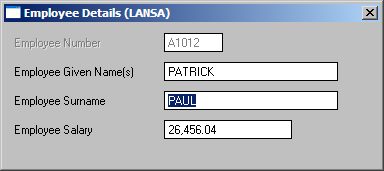
To create the ActiveX component:
1. Open the LANSA editor and create a new component named AXFORMA, type Form.
2. Copy and paste the source code from Case 1 - Visual LANSA Source into the form.
3. Select the Set ActiveX Attributes command in the ribbon. (The sample code you have copied already has these attributes, but setting them again does not do any harm.)
This step exposes the Visual LANSA component as an ActiveX Control. You can see what thecommand does by first deleting the existing four ActiveX attribute statements (Attribute Class(#PRIM_ATTR.AX_) from the source before selecting the menu option)
Compile the form.