6.31.1 Writing Help Text
You can write help text for fields, forms or reusable parts. In the case of forms and reusable parts you can also include in the help individual help topics for specific controls on the form or the part.
The help text will be displayed when the user presses F1 or clicks the Help button in the form's title bar during the execution of the application.
To write help text display the field/component list, the Repository Help tab:
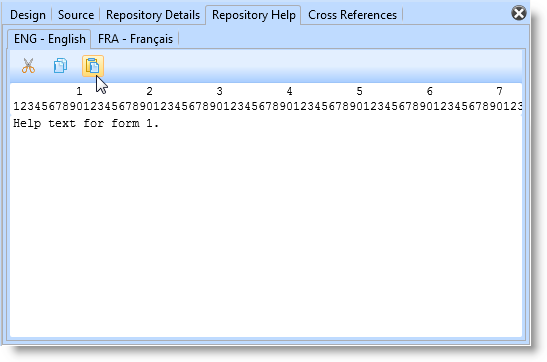
Enter the help text, compile and execute the application. When the user presses F1, this is how the help is displayed:
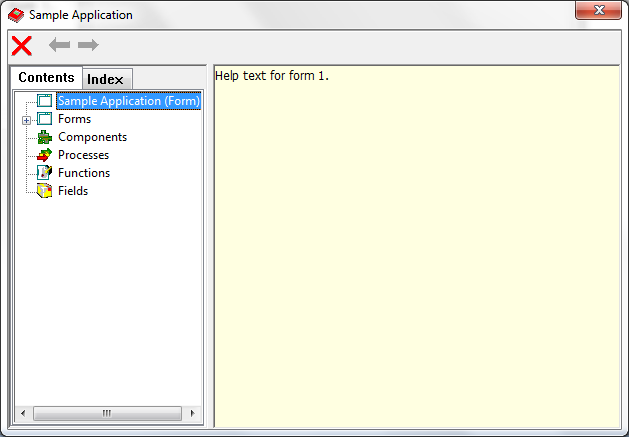
In the case of a form or a reusable part, you can add help text for a particular control on the form or the part. To do this go to the last line of the help text for the language you are currently working with. Add a line that starts with $$COMPONENT= and then the name of the control to which the help is to be attached. For example:
$$COMPONENT=PHBN_1
Note that all text on this line has to be entered in capital letters and that it has to come before any $$LANGUAGE tags. Start the help text on the next line.
Depending on the circumstances, it is sometimes clearer to add all the help for all the individual controls in the body of the help so that all the topics can be found in the same place. In other contexts, especially when the help text is long, it is best to assign the help to a particular control.
You can also add images to the help text by entering the following keyword:
$$IMAGE=STOPLIGHT.BMP
If you add the image in the help text for the component, it must precede the $$COMPONENT keyword.
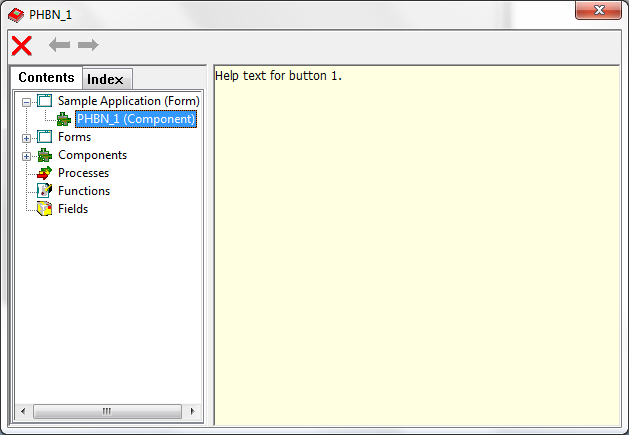
Help Search Order
This help is searched first for specific help for the individual controls, fields and reusable parts. If this does not exist the help for the form or reusable part is searched.
Note that in the case of controls that can contain other controls such as group boxes, tab sheets and panels, it is often a good idea to write the help text for the container control.
Thus, help can be defined for, say, a group box that describes how all the radio buttons operate within it. When help is requested for any of the radio buttons, the group box help is displayed instead.