Properties Interface
Many ActiveX controls come with a user-interface for manipulating their built-in properties. To see whether a control has such an interface, select the component and right-click to open its pop-up menu. Check if it contains a Properties option. (In some controls this option is called Edit or a similar name).
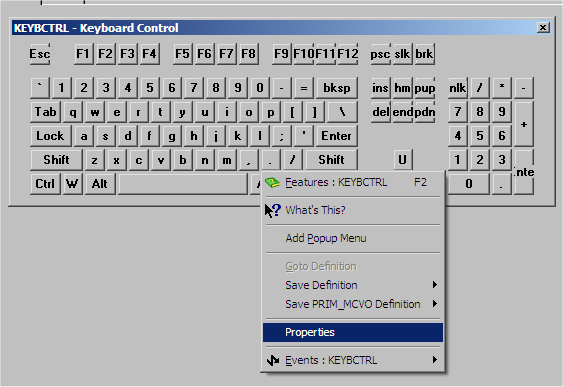
The Keyboard Control has a Properties interface:
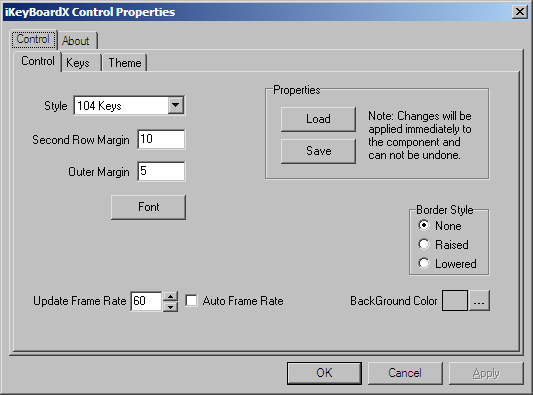
You can use this interface to set the properties of the Keyboard control. The property values you set for an ActiveX control when you enrol it will be the default values when the control is included in a form or a reusable part.