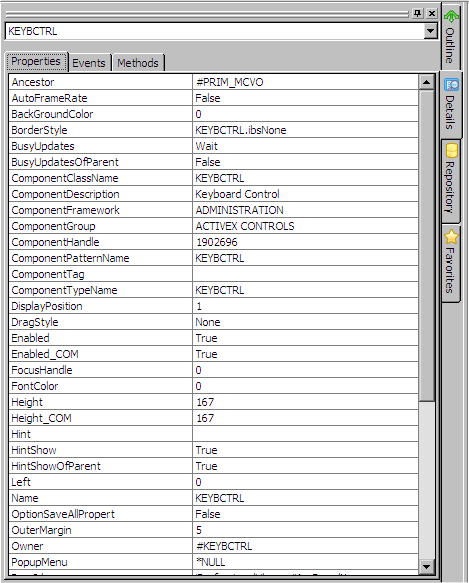7.1.5 Viewing the ActiveX Control
When you have saved an ActiveX component, all the events and methods of the enrolled ActiveX control are visible in the Details tab. Here are the methods for the keyboard control downloaded in the previous sections.
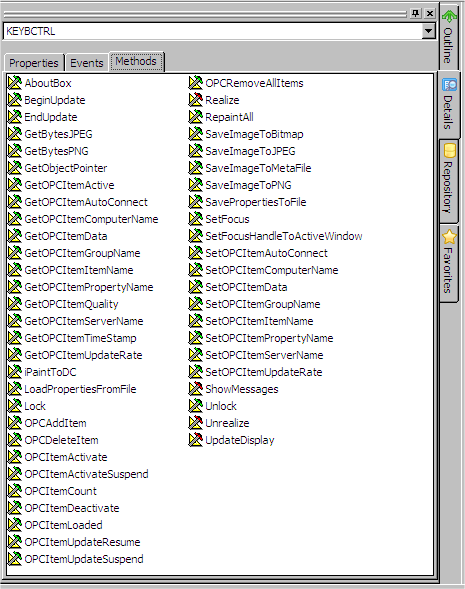
The events and methods shown are defined by the control itself except for a few general ones which are common to all controls.
The Properties tab for the ActiveX component shows its Visual LANSA properties and its built-in properties. The LANSA properties determine for instance the size and the default position of the control.
To see the built-in properties of the control, use either the the Properties Interface of the control itself or the Component Features (F2).