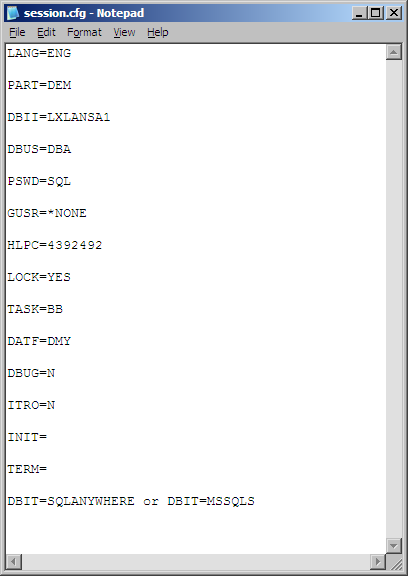Session initialization
At runtime, Visual Basic needs to know which LANSA environment to connect to, such as the partition and database. Specify this information in a session configuration file. This file uses the same parameters as X_RUN.
To create a session configuration file:
1. Open Notepad
2. Copy the sample file below.
3. Modify the parameters to suit your site requirements.
These parameters can also be set programmatically with or without a session configuration file.
4. Save the file to the directory that you will use to create your Visual Basic samples and exit Notepad.
Example Session.cfg files
LANG=e.g. ENG
PART=partition e.g SET
DBII=your database's name
DBUS=database user - e.g. DBA
PSWD=database user password - e.g. SQL
GUSR=*NONE
HLPC=4392492
LOCK=YES
TASK=task_id
DATF=DMY
DBUG=N
ITRO=N
INIT=
TERM=
DBIT=database type - e.g SQLANYWHERE,...