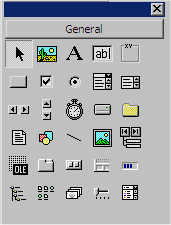Add the Common Controls to the Project
The Windows Common Controls need to be included in your VB project.
1. Open your Visual Basic development environment and create a new project using the standard Visual Basic project template.
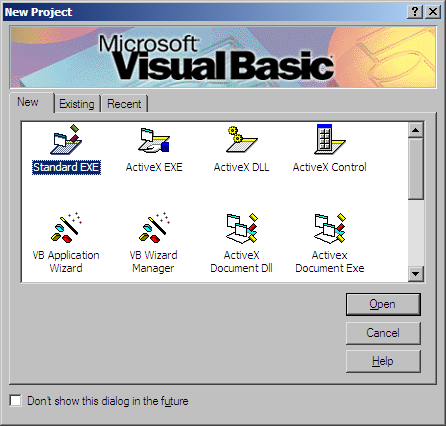
2. Add the common controls to the toolbox. Right click in the toolbox and, from the pop-up menu, select Components:
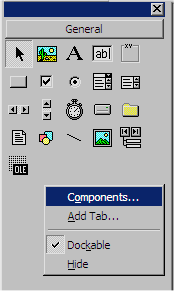
3. Select Microsoft Windows Common Controls 6.0:
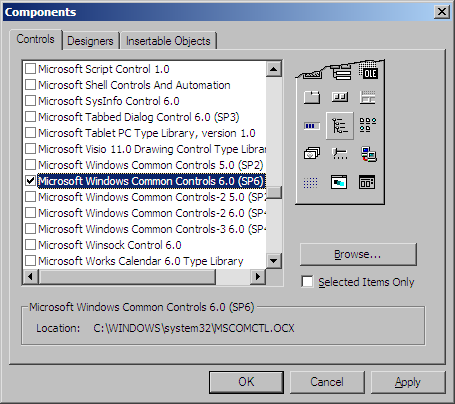
3. Click OK. The Common Controls are now available in the toolbox: