Use the Inheriting Date Display Reusable Part
Open a form. In the editor bring up the Repository tab, then the Groups tab and open the Dates and Times group.
Drag the inheriting date display reusable part (EOEXAM05) to your form. Compile and execute your form and enter a date in the input field. The dates must be entered in the format mmddyy.
The formatted date shows the day of the week:
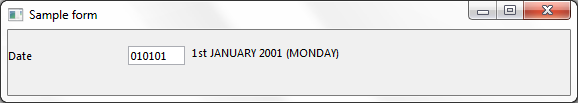
If the date is not a a weekday, an error is displayed:
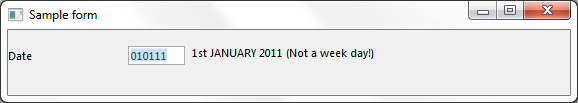
As you can see, by redefining the date validation method the inherting reusable part extends the functionality of its ancestor.