Component Help
Many (but not all) ActiveX controls also come with their own extended help. To see the help, select the control in the Feature Tab and press F1.
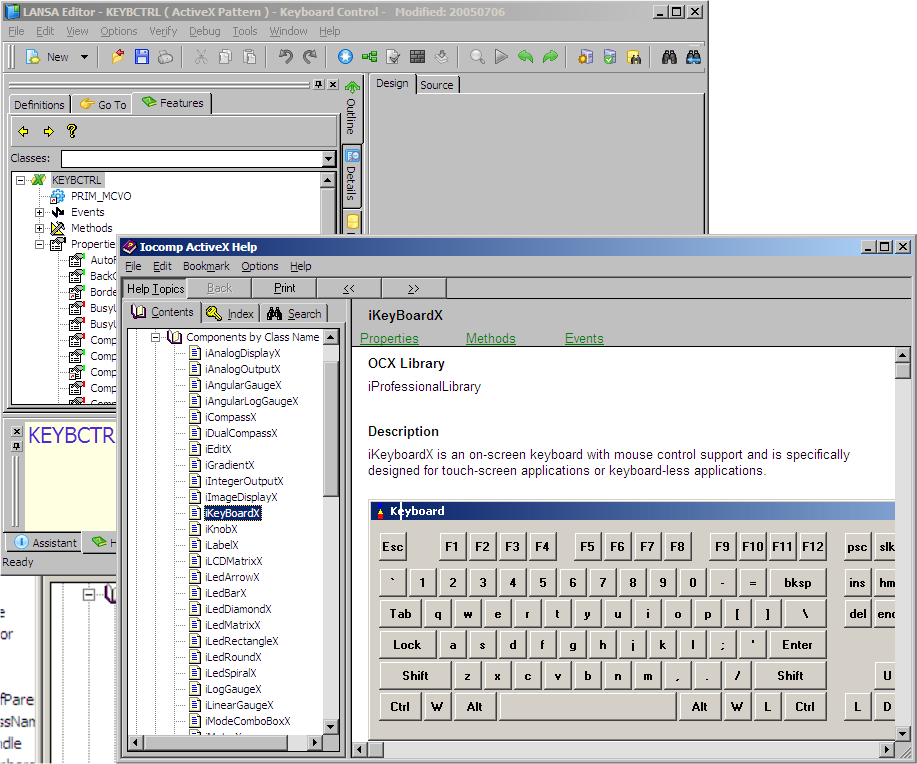
If a control has context-sensitive help, you can select one of its properties, events or methods in the Features tab and press F1 or click on the help button on the toolbar of the Features window to display help for it. If the help is not context-sensitive, you must first select the control itself in the Features window and then display the help.