Override the Ancestor's Properties
If you change any properties in the inheriting form, these changes permanently override the settings it inherits from its ancestor.
For example the VisualStyle property of the status bar of the ancestor form #EOEXAM01 is *NULL. If you change the visual style of the status bar in the inheriting form to #VS_LARGE, this value overrides the VisualStyle setting of the status bar it had inherited.
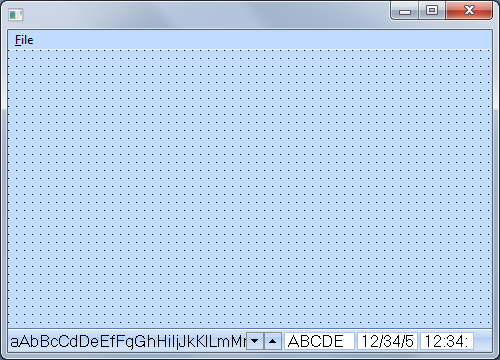
A DEFINE_COM statement is added to the source of the inheriting form which overrides the specification in the ancestor:
DEFINE_COM CLASS(*ANCESTOR) NAME(#STBR_1) VISUALSTYLE(#VS_LARGE)
To revert back to the visual style of the ancestor #EOEXAM01, set the VisualStyle property of the status bar to *NULL in the Details tab or delete the DEFINE_COM statement.
It is worth remembering that any statements starting with DEFINE_COM CLASS(*ANCESTOR) indicate that this component is overriding properties it inherits from an ancestor.