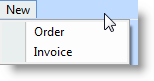There Are Only Three Ways for the User to Trigger an Action
In GUI applications there are only three correct controls you can use to let the user trigger an action:
- A push-button
- A menu option
- A toolbar button
In standard GUI usage these three controls command immediate action. No other control has this characteristic.
Do not, for example, trigger an action when the user ticks a check box (except to write the choice to a database). This is because a check box is universally used to present a yes/no selection, not an action.
Let's say your application brings up a new window if the user decides to create a new invoice. It would be wrong to represent this as a check box, because the user does not expect a new window to appear when they tick a box:
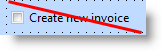
For your application to behave predictably, you represent this choice as:
|
|
|
|
|
|
|
|
|