Component Features
As with native Visual LANSA controls, you can view a description of an ActiveX control's properties, methods and events by selecting it and displaying the Features tab.
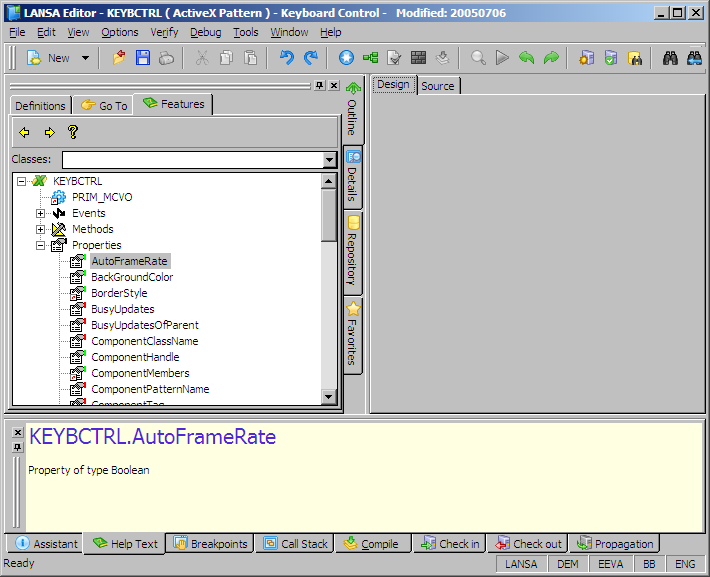
The help provided for ActiveX controls through the Features help is brief (it is provided as part of the ActiveX control itself). It gives you an indication of the purpose and type of the properties, methods and events of the control.
The Features shows you all the properties (both Visual LANSA and built-in), events and methods of the component. The Visual LANSA properties are used to set attributes which are common to all controls such as their height and the width. The built-in properties are specific to the ActiveX control.
When viewing ActiveX controls, you will come across properties which end with _COM. This is because the _COM suffix is added to the control's native property if there are Visual LANSA and built-in properties which are synonymous. For example the keyboard control has both a LANSA and a built-in property Width (Width_COM). Often properties that have the same name do similar things. Read the help for both properties to decide which one to use.