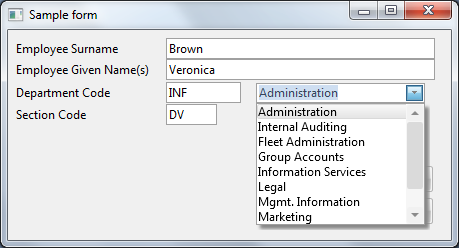Step 3. Use your Reusable Part in your Test Form
Edit the test form:
1. Using the Repository tab, locate your part and drag and drop it onto your form just as you would add a push button or a field.
2. Check the tabbing order of your form so that tabbing into your reusable part is correctly ordered. Recompile your form and execute it.
3. The reusable part should appear on your form and it should present a list of all department descriptions.