Example 1: Create a Keyed Collection
This example form shows how to create a collection of employees and to add items to the collection. In this example the collection is used simply like an array.
When you type in an employee name and click on the Save button, the employee name is saved in a collection.
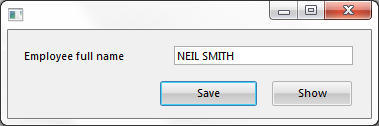
When you click on the Show button, all employees entered in the collection are displayed in a message box.
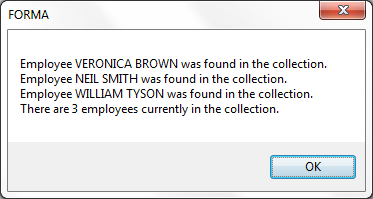
When the application ends, the entries in the collection are cleared.
Work with the Collection Items