Add the Visual LANSA Component
In this step you create the LANSA ActiveX reusable part containing a grid:
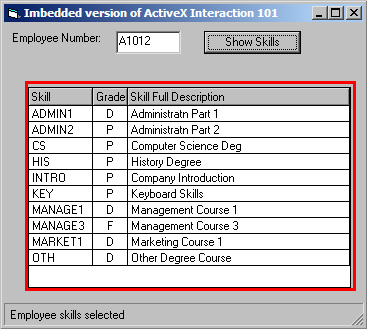
To create the LANSA ActiveX control:
1. Open the LANSA editor and create a new component named AXPANELA, type Reusable Part.
2. Copy and paste into the Visual LANSA Editor the source code from Case 2 - Visual LANSA Source.
3. Use the Set ActiveX Attributes command in the ribbon.
4. Compile the component.