6.10.3 Copy a Component
If you want to copy a form, select its source code and copy it using the Copy command on the ribbon or the context-menu. Then create a new form or visual style and paste the code in it. Copying the source is also handy if you want to store the component or send a copy of the component as a text document.
If you want to copy a component on a form, right-click it in the Design view to bring up a pop-up menu:
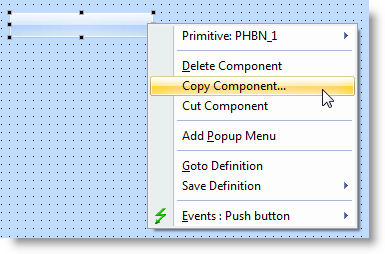
A dialog is displayed where you can specify how you want the component copied. If the component is such that it contains other components you can specify whether you want them and their event routines copied as well.
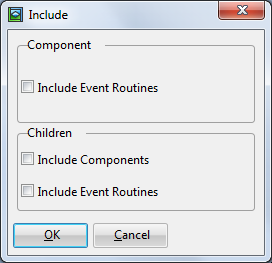
Then move the focus to the component you want to paste the copied component and paste it using either the ribbon or Ctrl + V.