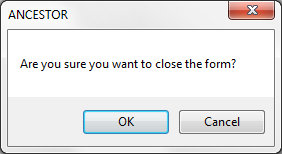Create an Ancestor Form
To see how forms can inherit from each other, create a form to be used as the ancestor for other forms. The ancestor form will have a File menu and a status bar:
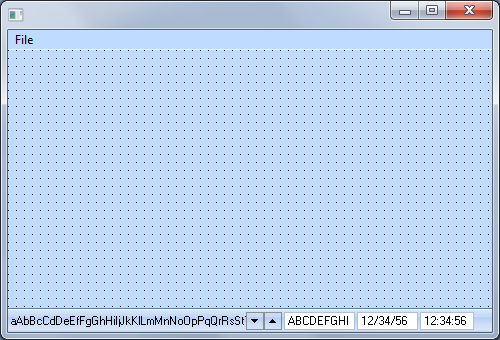
You can copy the Source for the Ancestor Form and paste it to a form and compile it. In this example we call the ancestor form EOEXAM01.
When EOEXAM01 is run, you can see it has a File menu with three options and a status bar showing the current user, date and time.
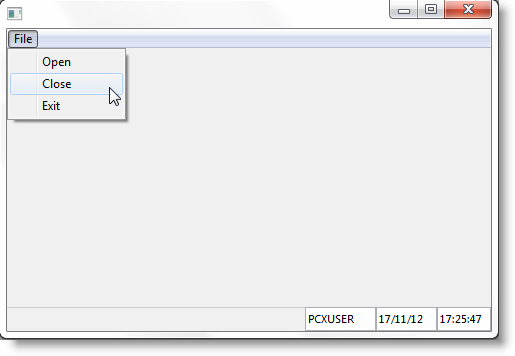
The form contains a timer which updates the time every five seconds.
It also contains event routines for the File menu options which display message boxes. For example when the Exit option is selected the message box asks to confirm the action: