Inherit from the Ancestor
Now create a new form (in this example we call it #EOEXAM02) which will inherit from the previously created ancestor #EOEXAM01:
1. Choose the Ancestor property of the new form and click on the button with three dots. A window showing all the forms in the repository is displayed.
2. Choose form #EOEXAM01. Click OK.
Now that you have specified the ancestor for the new form, it looks exactly like #EOEXAM01.
3. Compile and execute the new form. Notice that the status bar shows the same information as the ancestor form #EOEXAM01. The time is updated every 5 seconds. When you select any of the File menu options, the same message boxes are shown as when executing #EOEXAM01.
In other words the inheriting form looks and behaves exactly like its ancestor.
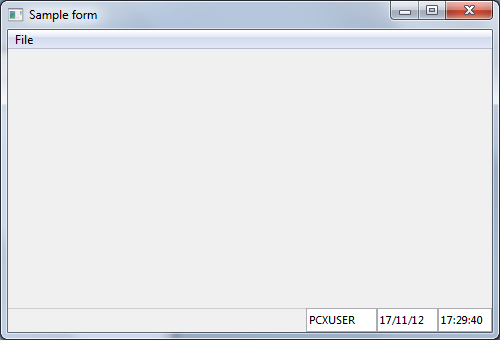
However, when you look at it source you will notice it does not contain any code. All its contents and its behavior are inherited from the ancestor form #EOEXAM01.