Use the Second Button Reusable Part
Open a form. In the editor bring up the Repository tab, then Groups tab and open the Buttons group.
Drag the second button reusable part (EOEXAM21) to your form.
Compile and execute your form. The EOEXAM21 button with its caption "Button B" is visible. When you click on Button B a message box showing the name of the reusable part is displayed:
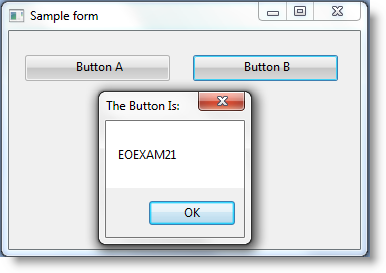
Note that the routine for the Click event which displays the message box is inherited from the ancestor EOEXAM20.