Edit Box with Prompter
Field Name
EMPNO
Description
How to visualize a field as an Edit Box on a form and have a prompter for the edit box.
You can add a prompter to a standard visualization. The first step to this is to create the prompter. The prompter form MUST conform to the following in order to work as expected.
- Prompter Form must have a default property
- Prompter Form must contain some mechanism for returning a Modalresult(ok) when closed successfully (usually done through an OK button)
How to create the sample
- Create a form called EMPNOPRMT. Paste the prompter code from below
- Open EMPNO field in the component editor and paste Field source from below.
- Create a form and copy the form code from below. Compile and run.
How it works
When creating a prompter form we ensure we follow the prompter form guidelines. We add a property to the form as follows and ensure it is made the default property for the form (eg Defaultpty(p_Employee_number) )
Define_Pty Name(p_Employee_number) Get(*auto #empno) Set(set_empno)
The set of this property will be called when the user activates the prompter (via either F4 or the ellipses button). When called the property will be given the current value of the field. This is to allow the prompter form an opportunity to ensure that the correct employee is selected prior to the display of the form.
The form is then shown modally and the user will select the new employee. Next the user chooses the OK button and the form is unrealized. The ok button handler sets the modalresult for the form to ok ( Modalresult(ok) ) to inform the calling field that all was successful and a new employee was chosen. If the ModalResult is not set the field will presume the prompt was cancelled and not try to retrieve a new value.
The field then calls the get of the default property to retrieve the prompter value and updates its contents from the new value.
Prompter Source
Function Options(*DIRECT)
Begin_Com Role(*EXTENDS #PRIM_FORM) Defaultpty(p_Employee_number) Clientheight(463) Clientwidth(656) Formstyle(Owned) Height(490) Layoutmanager(#LAYOUT2) Left(330) Popupmenu(#PMNU_1) Top(127) Width(664)
Define_Com Class(#PRIM_GPBX) Name(#GPBX_2) Caption('All Employees ') Displayposition(1) Height(463) Layoutmanager(#LAYOUT1) Left(0) Parent(#COM_OWNER) Popupmenu(#PMNU_1) Tabposition(1) Tabstop(False) Top(0) Width(656)
Define_Com Class(#PRIM_LTVW) Name(#LISTVIEW) Displayposition(1) Height(402) Left(6) Parent(#GPBX_2) Popupmenu(#PMNU_1) Tabposition(1) Top(15) Width(644)
Define_Com Class(#PRIM_LVCL) Name(#LVCL_1) Caption('First Name') Captiontype(Caption) Displayposition(1) Parent(#LISTVIEW) Sortonclick(True) Source(#GIVENAME) Width(35)
Define_Com Class(#PRIM_LVCL) Name(#LVCL_2) Caption('Last Name ') Captiontype(Caption) Displayposition(2) Parent(#LISTVIEW) Sortonclick(True) Source(#SURNAME) Width(50) Widthtype(Remainder)
Define_Com Class(#PRIM_LVCL) Name(#LVCL_3) Parent(#LISTVIEW) Source(#EMPNO) Visible(False) Width(20)
Define_Com Class(#PRIM_ATLM) Name(#LAYOUT1)
Define_Com Class(#PRIM_ATLI) Name(#IL301) Attachment(Center) Manage(#LISTVIEW) Marginbottom(2) Marginleft(2) Marginright(2) Margintop(2) Parent(#LAYOUT1)
Define_Com Class(#PRIM_SPLM) Name(#LAYOUT2) Orientation(Vertical)
Define_Com Class(#PRIM_SPLI) Name(#IS102) Manage(#GPBX_2) Parent(#LAYOUT2) Weight(1)
Define_Com Class(#PRIM_PMNU) Name(#PMNU_1)
Define_Com Class(#PRIM_MITM) Name(#HSPLIT) Caption('Split Form Horizontally') Displayposition(1) Parent(#PMNU_1)
Define_Com Class(#PRIM_MITM) Name(#VSPLIT) Caption('Split Form Vertically') Displayposition(2) Enabled(False) Parent(#PMNU_1)
Define_Com Class(#PRIM_PANL) Name(#PANL_1) Displayposition(2) Height(40) Left(4) Parent(#GPBX_2) Tabposition(2) Tabstop(False) Top(419) Width(648)
Define_Com Class(#PRIM_ATLI) Name(#ATLI_1) Attachment(Bottom) Manage(#PANL_1) Parent(#LAYOUT1)
Define_Com Class(#PRIM_PHBN) Name(#PB_OK) Buttondefault(True) Caption('&OK') Displayposition(1) Left(208) Parent(#PANL_1) Tabposition(1) Top(8)
Define_Com Class(#PRIM_PHBN) Name(#PHBN_2) Buttoncancel(True) Caption('&Cancel') Displayposition(2) Left(296) Parent(#PANL_1) Tabposition(2) Top(8)
Group_By Name(#TREEITEMS) Fields(#DEPTMENT #DEPTDESC #SECTION #SECDESC #EMPNO #FULLNAME)
Define_Pty Name(p_Employee_number) Get(*auto #empno) Set(set_empno)
Ptyroutine Name(set_empno)
Define_Map For(*input) Class(#empno) Name(#employee)
Selectlist Named(#LISTVIEW)
Continue If('#Employee *ne #empno')
Set Com(#listview.currentitem) Focus(true) Selected(true)
Endselect
Endroutine
Evtroutine Handling(#com_owner.CreateInstance)
Set Com(#com_owner) Caption('Employee Browser/Selector')
* Change Field(#TREEITEMS) To(*NULL)
* Select Fields(#DEPTMENT #SECTION #EMPNO #SURNAME #GIVENAME) From_File(PSLMST)
Select Fields(#LISTVIEW) From_File(PSLMST)
Fetch Fields(#DEPTDESC) From_File(DEPTAB) With_Key(#DEPTMENT) Keep_Last(50)
Fetch Fields(#SECDESC) From_File(SECTAB) With_Key(#DEPTMENT #SECTION) Keep_Last(50)
Use Builtin(BCONCAT) With_Args(#GIVENAME #SURNAME) To_Get(#FULLNAME)
Add_Entry To_List(#LISTVIEW)
Set Com(#ListView.currentitem) Image(#vi_employ)
Endselect
Endroutine
Evtroutine Handling(#VSPLIT.Click)
Set Com(#layout2) Orientation(vertical)
Set Com(#VSplit) Enabled(False)
Set Com(#HSplit) Enabled(True)
Endroutine
Evtroutine Handling(#HSPLIT.Click)
Set Com(#layout2) Orientation(horizontal)
Set Com(#HSplit) Enabled(False)
Set Com(#VSplit) Enabled(True)
Endroutine
Evtroutine Handling(#PB_OK.Click)
Invoke Method(#COM_OWNER.CLOSEFORM)
Set Com(#com_owner) Modalresult(ok)
Endroutine
End_Com
Field Source
Begin_Com Role(*EXTENDS #PRIM_OBJT)
Begin_Com Role(*Visual #PRIM_EVEF) Name(#ENTRYFIELD) Defaultvisual(True) Height(19) Usepicklist(False) Width(209)
End_Com
Begin_Com Role(*prompter #EMPNOPRMT) Name(#PROMPTER) Defaultprompter(True)
End_Com
End_Com
Form Source
Function Options(*DIRECT)
Begin_Com Role(*EXTENDS #PRIM_FORM) Clientheight(108) Clientwidth(492) Height(135) Left(304) Top(155)
Define_Com Class(#EMPNO.Visual) Name(#EMPNO) Displayposition(1) Left(72) Parent(#COM_OWNER) Showprompter(True) Tabposition(1) Top(32) Usepicklist(False) Width(299)
End_Com
Appearance
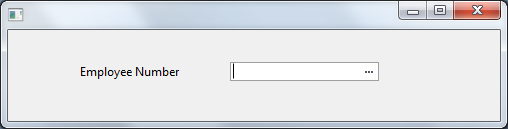
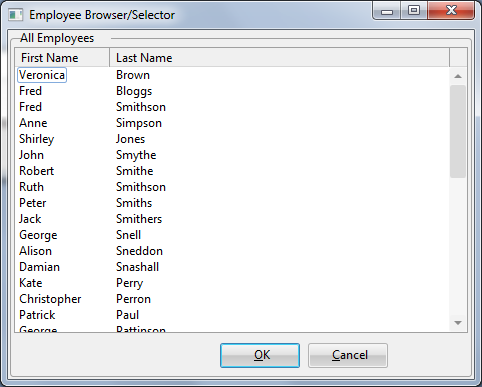
- In the OK button click handler the following line is used to inform the calling field that the prompter is being closed successfully and that a new value has been chosen.
Set Com(#com_owner) Modalresult(ok)
If the above line was not present, the calling field would presume the prompter form was cancelled and was not successful so would not try to retrieve a new value for the field.
- After adding a prompter form to a field by adding a *Prompter class in the field source you still do not automatically get the ellipses for the prompter when you use the field on a form. To make the ellipses visible set the ShowPrompter property of the field to TRUE.