6.29.3 Visual Styles
To define how, for example, a label will be displayed, you set its VisualStyle property.
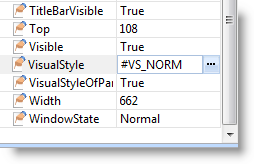
Let's say you use the shipped visual style VS_Norm. This style defines the following properties for the label:
|
BorderStyle |
3DLeft (3D effect, shadow on the left) |
|
NormBackColor |
ButtonFace (the color specified for buttons in the Windows BUTTONFACE system value, usually gray) |
|
TextColor |
WindowText (the color specified for windows text in the WINDOWTEXT system value, usually black) |
|
Face Name |
MS Sans Serif |
|
FontSize |
8 points |
It will look like this:
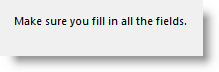
You could, for instance, change the VisualStyle of you label to VS_WARN. This style has different TextColor and Font properties:
TextColor: RedBold: TrueIf you used this style, your label would be displayed like this:

Also sefurtherf