Create a Table Layout
To add a Table layout to a component, use the New Layout command on the Design tab of ribbon and choose the number of rows and columns required. Afterwards you can also add vertical and horizontal dividers to the layout if required:
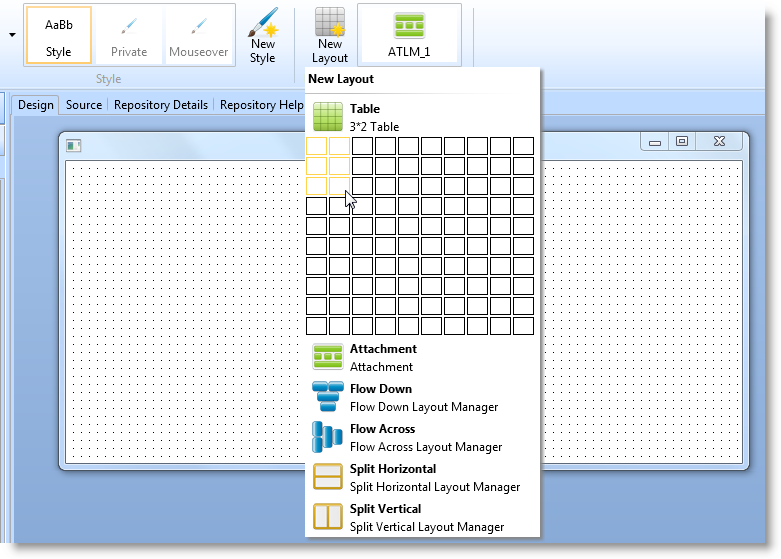
The layout is created:
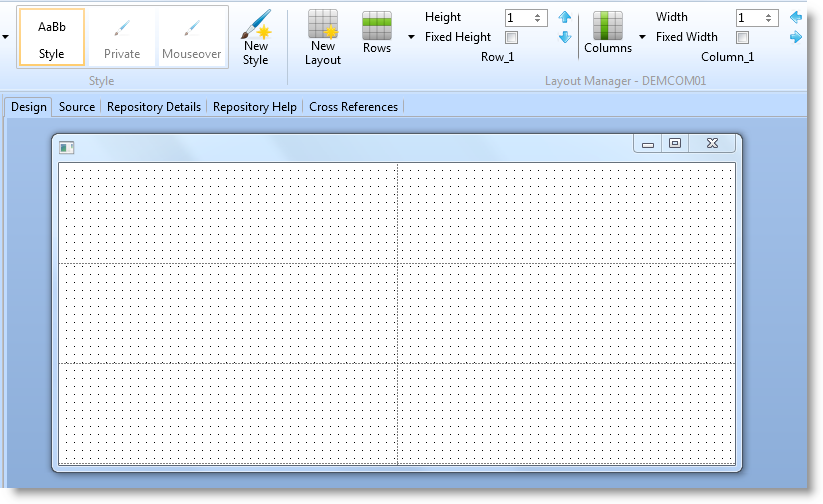
You can now start dropping controls from the Controls View or the Repository Browser onto the layout.