Add a Reference to the LANSA Session Object
You need to add a reference to the LANSA ActiveX library in order to use LANSA ActiveX components.
1. Select References from the Project menu to add a reference to the LANSA ActiveX library.
2. Select the box LANSA ACTIVEX LIB 1.0.
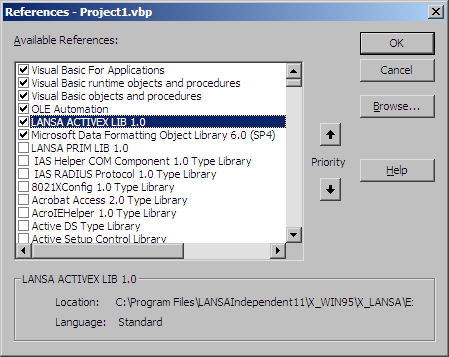
3. Click OK.
4. Save the project and form into a subfolder under the folder in which you saved your Session Configuration file. Use the default names of Project<n>.vbp and Form<n>.frm.
The setup is now complete.