Retrieving the URL from the Browser Control
This section shows you how you can retrieve the value of a property from the browser control.
The browser control has a property LocationURL which retrieves the URL of the resource that the browser is currently displaying:
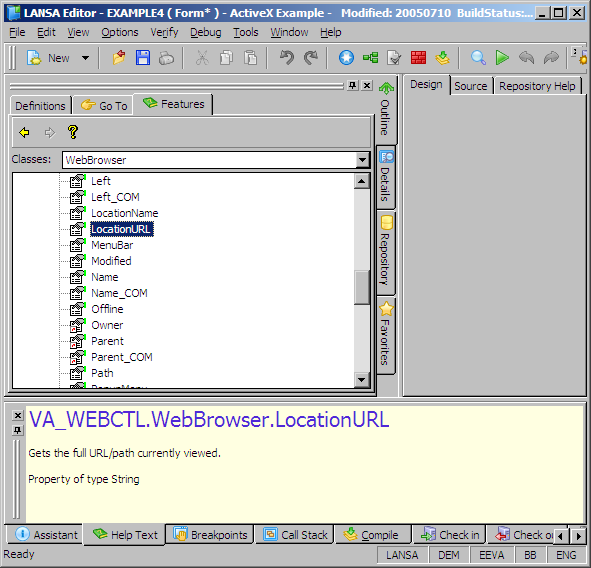
To use this property, add a push button and field to your form to retrieve the URL:
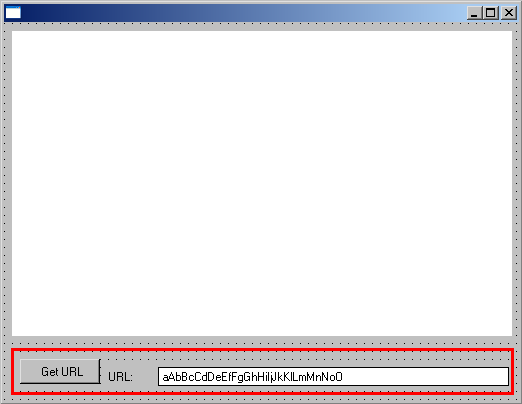
Set the properties of the button and the field:
|
Push button control |
caption('Get URL') |
|
Field STD_TEXTS |
caption('URL:') labeltype(Caption) marginleft(50) |
In the Click event of the push button, add this code to retrieve the URL:
EVTROUTINE HANDLING(#PHBN_1.Click)
change field(#std_texts ) to(#VA_WEBCTL.LocationURL)
ENDROUTINE
Compile and execute the form. When the LANSA page is displayed in the browser control click on the Get URL button to see the URL:
