6.16.2 Undocking and Docking Tab Sheets
The tab sheets in the virtual tab folders can be moved and attached to other parts of the screen (undocked and docked) using the DockAllowUndock and DockAllowedPositions properties of the tab sheet.
Docking and Undocking properties are specified for every individual tab sheet.
In this example the DockAllowUndock has been set to True for tab sheet Page 1 so can be undocked from the left tab folder. When the DockAllowUndock property is True, a docking bar appears on top of the tab sheet:
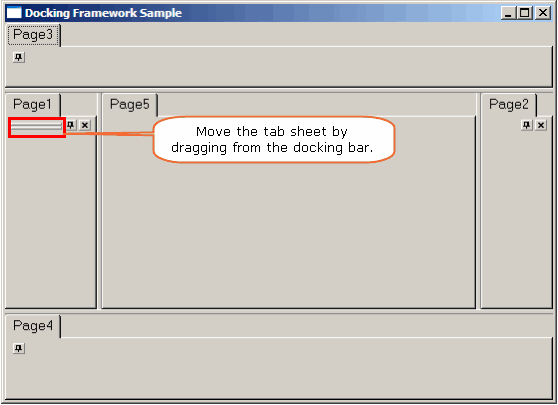
Use the DockAllowedPositions property to specify which part of the screen the tab sheet can be attached to (docked). The possible values are:
- Left
- Right
- Top
- Bottom
- None
All positions can be selected. None overrides the multi-select options and specifies that the tab sheet cannot be docked anywhere.
For example, if DockAllowedPositions for tab sheet Page 1 is Left and Bottom, it can only be moved and attached to the virtual tab folder on the bottom of the window (and back to its original position):
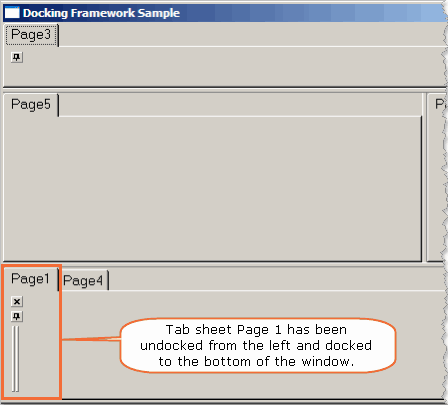
Note that this property applies to user interaction only and has no bearing on programmatic changes. Therefore a tab sheet with DockPosition(Left) and DockAllowedPositions(None) will appear as a DockLeft tab sheet.