Printing a Window's Contents
FluidSIM contains a practical printing function that is always available, whether you are in the Edit Mode or the Simulation Mode. The contents of any window in FluidSIM can be printed.
The student version of FluidSIM does not provide the printing facility.
 Click on
File- Print...
to open the
print preview dialog box:
Click on
File- Print...
to open the
print preview dialog box:
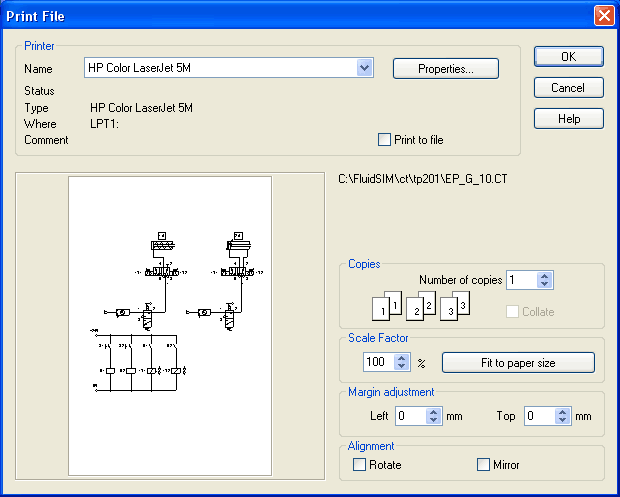
Description of the dialog box:
- Printer This list contains all available local as well as network printers. A printer is set by clicking on the down-arrow at the right-hand side of the list and selecting a printer.
- Properties...
Opens a dialog box with available printer options. - Copies
In the number field “Number of copies” the desired number of copies is typed in. If the printout consists of several pages you can check the “Collate” to have the pages sorted automatically. - Scale
factor
In the number field “Scale factor” enlargement or reduction of the circuit diagram is typed in as a percentage. The print preview window then re-scales the circuit diagram according to the size proportion that was given.
 If the
paper
size in combination with the
chosen scaling factor exceeds the printer's printing area, the
diagram is printed in a tiled fashion. The expected number of
pages is indicated in the printer preview dialog box. Pressing
the “Fit to paper size” button sets the scale factor so that the
circuit diagram fills out the entire paper area.
If the
paper
size in combination with the
chosen scaling factor exceeds the printer's printing area, the
diagram is printed in a tiled fashion. The expected number of
pages is indicated in the printer preview dialog box. Pressing
the “Fit to paper size” button sets the scale factor so that the
circuit diagram fills out the entire paper area.
- Margin
adjustment
In order to take the printable regions of different output devices into account, or enlarge the margin of a printout, an offset in mm can be defined for the left as well as the upper margin. Positive values move the drawing to the right or down, negative values move the drawing to the left or up. - Alignment
In some cases it could be useful to rotate or to mirror the drawing. E. g. some printer drivers do not support rotating by themselves.

