Use of the EasyPort-Hardware
FluidSIM can directly address the EasyPort that is connected to the serial port your computer. No other drivers or software tools are required. The interconnection is effected by implementing special electrical in/out components that provide both eight inputs and outputs. The components are the same as the ones used for the interconnection via OPC or DDE. The operation mode of these input and output components is defined by the use of the menu option Options- EasyPort/OPC/DDE Connection....
 The EasyPort-hardware may
also be addressed by using OPC-communication. This is how you may
also address remote EasyPort-modules that are not connected
locally (e.g. using a LAN-connection). Provided the
EasyPort-modules are connected locally to the simulating
computer, you are recommended to define a direct
connection.
The EasyPort-hardware may
also be addressed by using OPC-communication. This is how you may
also address remote EasyPort-modules that are not connected
locally (e.g. using a LAN-connection). Provided the
EasyPort-modules are connected locally to the simulating
computer, you are recommended to define a direct
connection.
 Initially,
please select the option “direct EasyPort-connection” in the
menu Options- EasyPort/OPC/DDE
Connection....
Initially,
please select the option “direct EasyPort-connection” in the
menu Options- EasyPort/OPC/DDE
Connection....
 Please drag an
input or output component from the component library in the
circuit diagram window and open the properties dialog by
double-clicking or by accessing menu Edit- Properties....
Please drag an
input or output component from the component library in the
circuit diagram window and open the properties dialog by
double-clicking or by accessing menu Edit- Properties....
The following dialog box will open:
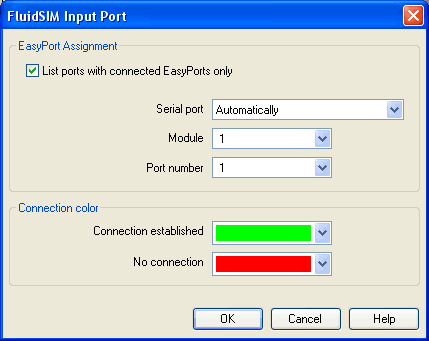
Description of the dialog box:
- EasyPort AssignmentThis is where you may define which serial port the hardware uses to connect to your computer, which EasyPort-module and which port number is assigned to the i/o module. If you don't know exactly which number is used by the serial interface, please use “automatically” setting, FluidSIM will scan all COM-ports for connected EasyPorts.
 By standard the
EasyPort-hardware comes with a serial interface, which has proved
to work well for years in the world of computers as well as in
the world of industrial use. Modern computers and most of all
mobile ones tend to leave out this interface more and more.
Still, you may inexpensively and simply add a serial interface by
using a USB-serial converter, enabling you to use the EasyPort.
The converter's own software defines a virtual COM-port that will
be assigned a number higher than the existing physical interfaces
(usually COM 5). This virtual port will enable you to address the
hardware as usual.
By standard the
EasyPort-hardware comes with a serial interface, which has proved
to work well for years in the world of computers as well as in
the world of industrial use. Modern computers and most of all
mobile ones tend to leave out this interface more and more.
Still, you may inexpensively and simply add a serial interface by
using a USB-serial converter, enabling you to use the EasyPort.
The converter's own software defines a virtual COM-port that will
be assigned a number higher than the existing physical interfaces
(usually COM 5). This virtual port will enable you to address the
hardware as usual.
- Connection
Color
Defines the color of the connection indicator for the i/o component when either the EasyPort-connection is active or when the connection is not available or out of order.
The color may be defined by clicking the downward arrow on the right-hand side of the list and then select a color.
 If FluidSIM
doesn't find the EasyPort hardware on starting the simulation, a
related warning will be shown. The simulation can still be
started, but until the end or until restarting the simulation
FluidSIM will not attempt to detect any EasyPorts. If the
connection fails during the simulation, (e.g. due to
unintentionally removing connecting cable), the simulation will
continue without EasyPort-interconnection, but FluidSIM will
attempt to reestablish the connection. Once the hardware is again
available at the defined interface, the connection will once
again be established and the simulation will continue including
the EasyPort-communication.
If FluidSIM
doesn't find the EasyPort hardware on starting the simulation, a
related warning will be shown. The simulation can still be
started, but until the end or until restarting the simulation
FluidSIM will not attempt to detect any EasyPorts. If the
connection fails during the simulation, (e.g. due to
unintentionally removing connecting cable), the simulation will
continue without EasyPort-interconnection, but FluidSIM will
attempt to reestablish the connection. Once the hardware is again
available at the defined interface, the connection will once
again be established and the simulation will continue including
the EasyPort-communication.

