Insert signal elements
 In this mode you can
insert signal elements with a left-click.
In this mode you can
insert signal elements with a left-click.
1.
 2.
2. 
If you keep the left mouse button pressed, signal elements can be moved like in the edit mode.
Marked signal elements are shown in gray color. With the Del button a marked signal element is deleted.
A double-click on a signal element in the edit mode opens a corresponding dialog box. You can adjust the representation of the signal element with it.
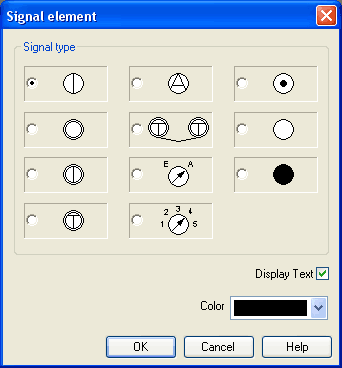
- Signal type
- Display
text
If this field is marked, a text which can be used to mark the signal element displays. - Color
This is the color showing the signal element.

