Inserting a Parts List
 Open the
circuit demo1.ct.
Open the
circuit demo1.ct.
 Select
the parts list
component from either the
Insert
menu or the
component library and add it to the drawing. Move the parts list
such that it overlaps no other component.
Select
the parts list
component from either the
Insert
menu or the
component library and add it to the drawing. Move the parts list
such that it overlaps no other component.
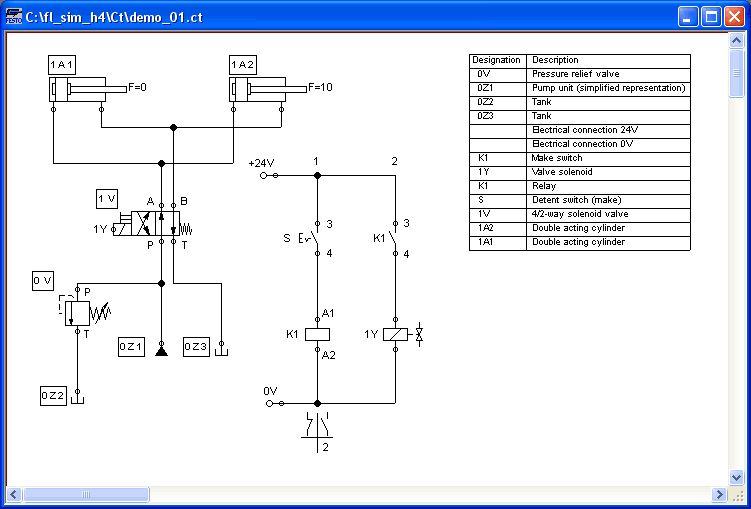
The parts list component analyzes all components of the diagram and generates table with columns for the component identifications and the component designations. In this connection, FluidSIM uses existing labels and texts as component identifications.
The sorting of the table can be customized to the user's liking; moreover, the parts list can be exported as a text file. Also note that more than one parts list component can be inserted in a diagram.

