Component Descriptions
All components possess a page with a technical description. This page contains the diagram symbol for the component according to the DIN standard (“Deutsche Industrienorm”), a textual description of the component's function, the designations of the connections, and a listing of the adjustable parameters along with their value ranges.
You will find a photograph of the real-life part provided for most components. In the case that a component cannot exist singularly in a real system, FluidSIM displays a photo of the assembly group that this component belongs to. Examples for such components include the indicator light, relays, switches, and the electrical power supply.
Components, that do not exist in reality, simply have no photo. Examples include the text component and the distance rule.
 Select the
throttle check valve, and click on the menu item
Component
Description under the
Didactics
menu.
Select the
throttle check valve, and click on the menu item
Component
Description under the
Didactics
menu.
The following page opens:
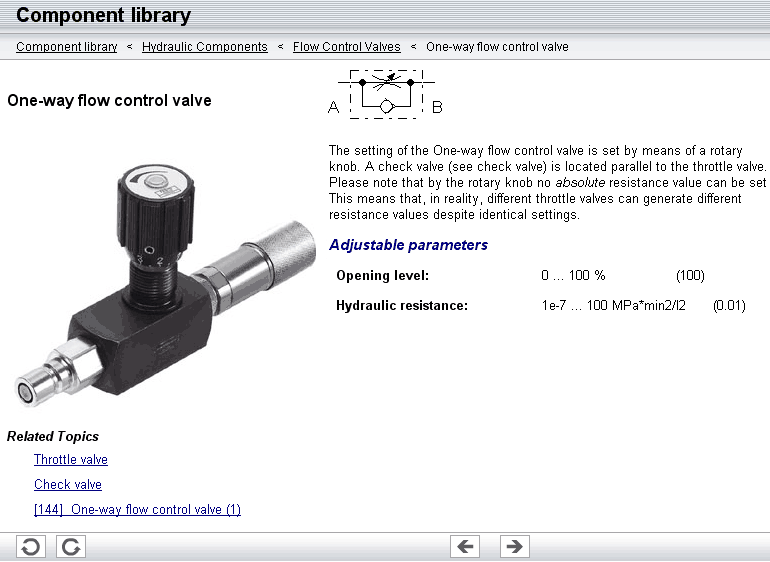
Under the heading “Related Topics”, but also when appropriate in the component description, cross references for related instruction material and components are defined. By clicking on a cross reference, the related page will automatically be displayed.

