Ellipses
By selecting an ellipse and clicking on Edit- Properties..., or by simply double clicking it, its property dialog box is opened.
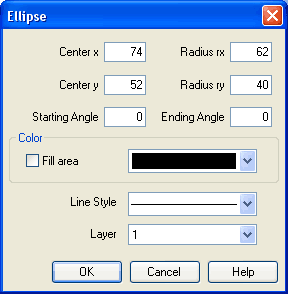
Description of the dialog box:
- Center xDefines the x-coordinate of the ellipse center. Instead of providing a number, the ellipse can also be moved with the mouse.
- Center
y
Defines the y-coordinate of the ellipse center. Instead of providing a number, the ellipse can also be moved with the mouse. - Radius
rx
Defines the x-radius of the ellipse. Instead of providing a number, the ellipse can also be resized by dragging the mouse: If the mouse pointer is moved onto the ellipse's border, the mouse pointers becomes a resize indicator, ,
,  , or
, or  . Now the ellipse can be
resized as indicated by holding down the left mouse
button.
. Now the ellipse can be
resized as indicated by holding down the left mouse
button. - Radius
ry
Defines the y-radius of the ellipse. Instead of providing a number, the ellipse can also be resized by dragging the mouse: If the mouse pointer is moved onto the ellipse's border, the mouse pointers becomes a resize indicator, ,
,  , or
, or  . Now the ellipse can be
resized as indicated by holding down the left mouse
button.
. Now the ellipse can be
resized as indicated by holding down the left mouse
button. - Starting
Angle
Defines the ellipse's start angle, specified in degree. A value of zero degree corresponds to the three o'clock watch hands position. - Ending
Angle
Defines the ellipse's end angle, specified in degree. A value of zero degree corresponds to the three o'clock watch hands position. - Color
Defines the color of the ellipse's border. A color is set by clicking on the down-arrow at the right-hand side of the list and selecting a color. - Fill
Area
Defines whether the entire area or only the border of the ellipse is colored. - Line
Style
Defines the line style of the ellipse. A line style is set by clicking on the down-arrow at the right-hand side of the list and selecting a style. - Layer
Defines the drawing layer of the ellipse. The drawing layer is set by clicking on the down-arrow at the right-hand side of the list and selecting a layer.
Depending on the settings of drawing layer, the ellipse may not be visible or may not be selectable. To display an invisible ellipse or to change its properties in such a case, the drawing layer must be activated via the menu View- Layers....

