Multiple Selection
A component can be highlighted, that is to say selected, by clicking on it with the left mouse button. However, by clicking on another component with the left mouse button, the first component is no longer selected, but the second component is. Only one component at a time may be selected when clicking with the left mouse button.
If, while you are clicking on components, you hold down the Ctrl key, the components that are already selected will remain so. In addition, the component underneath the mouse cursor will also be selected, if not already selected, or de-selected, if already selected. In this sense, the component's state of selection is reversed.
Another efficient concept for selecting multiple components is by using the rubber band. The rubber band is opened by pressing and holding down the left mouse button, and then moving the mouse cursor. The mouse cursor cannot be located directly over a component if the rubber band shall be opened.
All components enclosed, either partially or fully, by the rubber band, are selected.
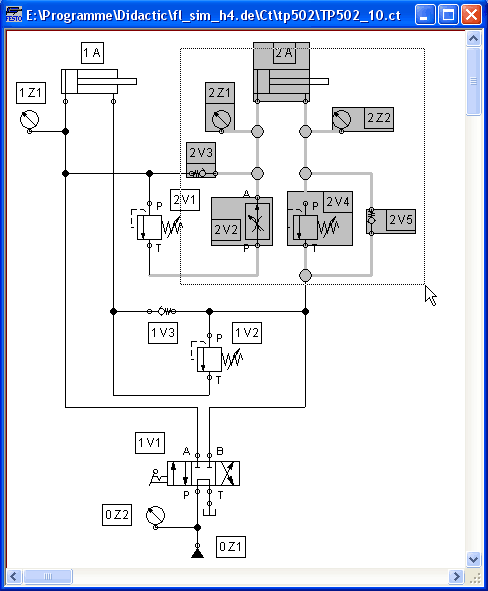
All components and lines of the current circuit diagram can be selected by clicking under Edit- Select All or typing Ctrl A.
 Editing functions such as
dragging or moving, copying and, deleting apply to all selected
components.
Editing functions such as
dragging or moving, copying and, deleting apply to all selected
components.

