Component Illustrations
Component illustrations provide useful information relating a component's function. This may include a sectional view of the component, but also illustrations of the component's usage within a circuit diagram. For several components, their sectional view can be animated like a cartoon.
 Select a 4/2-way
hand-lever valve and click on Component
Descriptionunder the
Didactics
menu.
Select a 4/2-way
hand-lever valve and click on Component
Descriptionunder the
Didactics
menu.
The following dialog box appears:
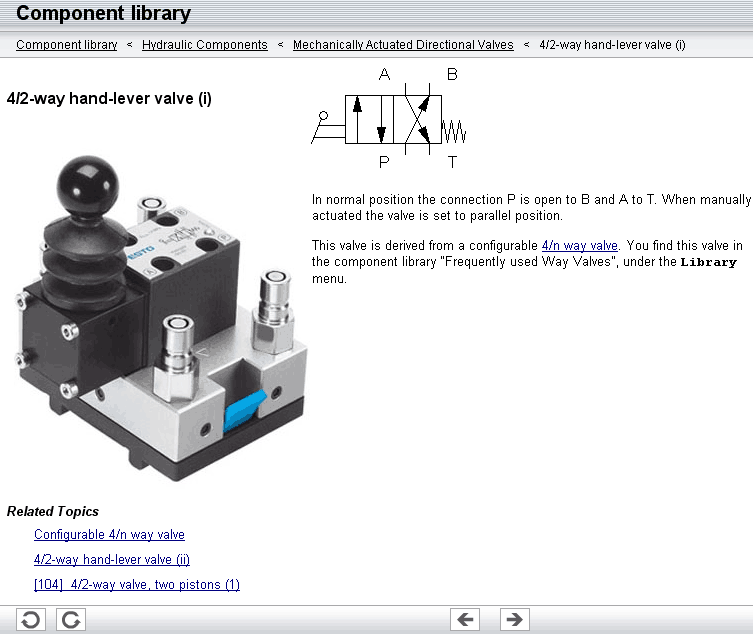
 Please click the
line with the relevant topic [104] 4/2-way
valve, two pistons (1). The following picture
appears:
Please click the
line with the relevant topic [104] 4/2-way
valve, two pistons (1). The following picture
appears:
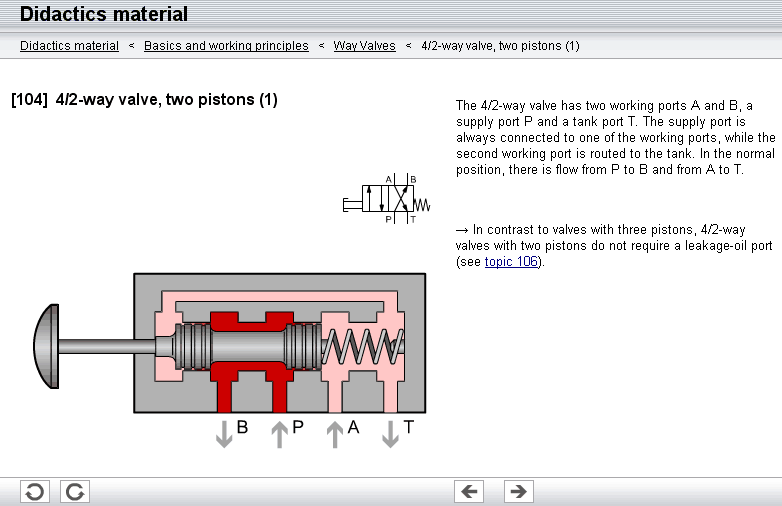
Often it is easier to understand the functional nature of a component, when its behavior is visualized through the use of animation. For this reason, several components possess different sectional views showing the component at different states. These sectional views can be animated in much the same way as a flip book.
 Please mark a
3-way pressure reducing valve and click the menu option
Didactics-
Component
Description to open the window with the
component description. Now click the link with the function
illustration [84] 3-way pressure reducing valve
Please mark a
3-way pressure reducing valve and click the menu option
Didactics-
Component
Description to open the window with the
component description. Now click the link with the function
illustration [84] 3-way pressure reducing valve
This function illustration can be animated.
 Click on
Click on
 or
Execute-
Start
to start the
animation.
or
Execute-
Start
to start the
animation.
An animation
can be “frozen” with  or by clicking
on Pause in the Execute
menu.
or by clicking
on Pause in the Execute
menu.
 or
Execute-
Stop
stops an
animation, whereas
or
Execute-
Stop
stops an
animation, whereas  or Execute- Reset restarts an
animation.
or Execute- Reset restarts an
animation.

