Adjustable Components
Certain components contain parameters that can be set in the Edit Mode. A number of these components have been discussed in earlier sections.
The dialog box for setting these parameters can be opened with a double click or Edit- Properties....
During the simulation, some components may be adjusted in the same way as in reality. Thus e.g. the delivery rate of the pump or the opening level of the throttle allow to be continuously changed. To do so, it is not necessary to open the properties dialog and to subsequently close it using OK; instead a simple click on the component is enough to open a window providing slide controllers. Changes will effect the simulation immediately. Once you click another component or a blank area in the window, the properties dialog will disappear automatically.
 When in simulation mode and
moving the mouse across a component, the mouse curser will change
to the slider symbol
When in simulation mode and
moving the mouse across a component, the mouse curser will change
to the slider symbol  if the applicable
“real-time settings” are available.
if the applicable
“real-time settings” are available.
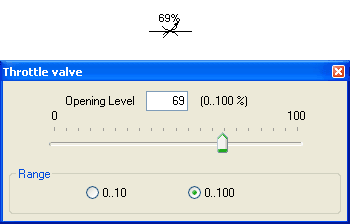
To help with precision adjustment some controllers provide an optional control range. You may alternatively enter the numeric value using the input field.

