OPC and DDE communication with Other Applications
FluidSIM can exchange data with other applications; thus it may coupled with programmable logic controllers, PLC, for instance. Prerequisite for such a coupling is the ability of the partner application to provide an “OPC interface” and to act as a so-called “DDE client”, respectively. From within a FluidSIM circuit the DDE coupling is realized by means of two electrical DDE components, each of which providing eight inputs and outputs respectively.
 Further information and
examples regarding the DDE communication can be found on the
FluidSIM-CD in the DDE
directory.
Further information and
examples regarding the DDE communication can be found on the
FluidSIM-CD in the DDE
directory.
 Firstly, enable
the option “OPC mode” in the Options- EasyPort/OPC/DDE
Connection....
Firstly, enable
the option “OPC mode” in the Options- EasyPort/OPC/DDE
Connection....
 Drag an input
(or output) component from the component library and open the
property dialog box by double clicking the component or by
clicking on Edit- Properties....
Drag an input
(or output) component from the component library and open the
property dialog box by double clicking the component or by
clicking on Edit- Properties....
The following dialog box opens:
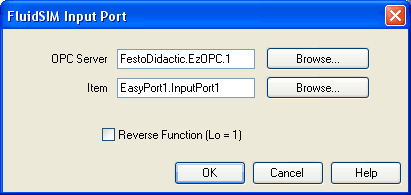
Description of the dialog box:
- OPC ServerEnter the OPC server here or click on Select ... and select a server from the list.
- Item
Enter the data item here or click on Select ... and select an item from the list. - Reverse
Function
Inverts the logical values of the DDE components. Normally, current flow corresponds to a logical 1.
 Select the
option “Use DDE” by clicking Options- EasyPort/OPC/DDE
Connection....
Select the
option “Use DDE” by clicking Options- EasyPort/OPC/DDE
Connection....
 Select a DDE
component from the library, place it onto the drawing area, and
open its property dialog box by either double clicking or
via Edit- Properties....
Select a DDE
component from the library, place it onto the drawing area, and
open its property dialog box by either double clicking or
via Edit- Properties....
The following dialog box opens:
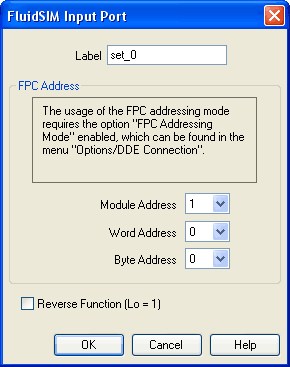
Description of the dialog box:
- Label
Label of the DDE component. This label is used from within the partner application to request or to set values in FluidSIM via DDE. - FPC
Address
If FluidSIM is coupled with an application that also provides FPC addressing support, the addresses of assembly, word, and byte can be entered here. These settings are necessary only if the option FPC mode is active. - Reverse
Function
Inverts the logical values of the DDE components. Normally, current flow corresponds to a logical 1.

