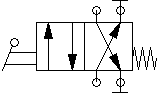Setting Blind Plugs
Before starting a simulation, FluidSIM checks for open connections and, on request, will fit a blind plug. You can set or delete such blind plugs in the Edit Mode by double clicking on the desired hydraulic connection. A dialog box appears, in which you can either set or remove a blind plug for the selected connection. Another way to go about changing blind plugs is to select the desired connection and then click under Edit- Properties..., which will open the desired dialog box.
Hydraulic connections that are fitted with a blind plug are indicated clearly with a crossbar.