Exporting Parts Lists
Aside from printing a parts list component, it can also be exported in the form of a text file.
 Select a
parts list
component click on File- Parts list
Export....
Select a
parts list
component click on File- Parts list
Export....
A file selector box opens where an existing file can be selected or a new file name can be entered. After a file has been specified and the file selector box been closed, a dialog box opens where a column separator can be defined.
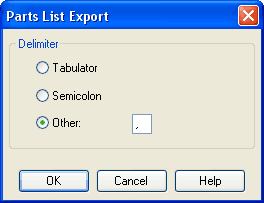
Description of the dialog box:
- Tabulator The tab-character is used as column separator.
- Semicolon
The semicolon is used as column separator. - Other
The entered character is used as column separator.

