Settings for the EasyPort/OPC/DDE communication
Clicking on Options- EasyPort/OPC/DDE Connection... opens the following dialog box with settings for the EasyPort, OPC, and DDE communication:
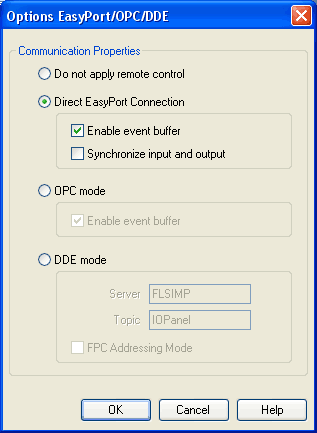
- Do not apply remote controlPlease click this field if you don't wish FluidSIM to communicate with connected EasyPorts or other applications. If this option is activated, FluidSIM may ignore any connected EasyPort-module and may neither respond to other applications trying to establish an OPC or DDE connection.
- Direct
EasyPort-Connection
Select this option if you wish to interconnect FluidSIM with other locally connected EasyPort-modules. - Enable
event buffer
Enable this field, if FluidSIM shall buffer all events and process them in a first-in-first-out manner. If this option is disabled, events that occur during high computational load may go lost. - Synchronize input and
output
Using this option you will define whether FluidSIM is to check, with every change of bit pattern at an output, for the status of the inputs. This may be useful if the output values, by means of a circuit that involves the EasyPort-module, influence the status of the inputs. Please note that the operation mode may massively reduce the simulation speed, since FluidSIM may occasionally need to wait, with every step, for an answer of the connected EasyPorts. - OPC
mode
Choose this option, if FluidSIM shall be coupled with other applications via OPC. - DDE
mode
Choose this option, if FluidSIM shall be coupled with other applications via DDE. - Server
Defines the name under which name FluidSIM logs on the partner application. As the case may be, this name must be told the partner application as the server name. - Topic
A topic is necessary to agree upon a common label for the data exchange. As the case may be, the topic must be told the partner application. - FPC
Addressing Mode
This option must be checked if FluidSIM is coupled with an application that also provides FPC addressing support.
 You will find
notes on interconnecting FluidSIM with EasyPort hardware in
chapter Use of the
EasyPort-Hardware , handling the OPC or DDE
interface is described in chapter OPC and DDE
communication with Other Applications
.
You will find
notes on interconnecting FluidSIM with EasyPort hardware in
chapter Use of the
EasyPort-Hardware , handling the OPC or DDE
interface is described in chapter OPC and DDE
communication with Other Applications
.

