Superficial Circuit Checking
Before a simulation is started, the circuit diagram can be checked to see if there are any graphic drawing mistakes present. The mistakes that lead to errors include the following:
1. objects outside of the drawing area
2. lines that cross through components
3. superimposed lines
4. superimposed components
5. superimposed connections or connections that do not go together
6. open hydraulic connections
7. components that have the same identification assigned
8. mismatched labels (see section Coupling Hydraulics, Electrics and Mechanics )
9. lines that cross through connections to which they are not connected
The following circuit diagram contains mistakes of type 2, 3, 4, and 6:
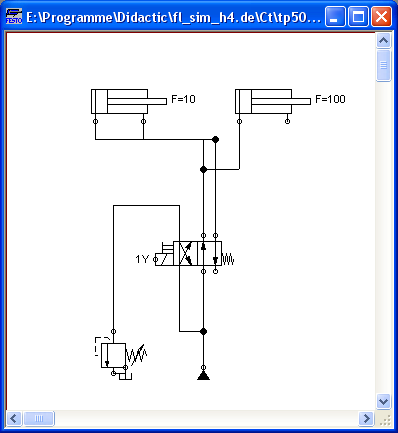
 Click on
Click on
 or
Execute-
Check
Superficially.
or
Execute-
Check
Superficially.
Message boxes should now appear, which inform the user of the graphic mistakes.
After the instructions, you may decide if the circuit should be simulated anyway:
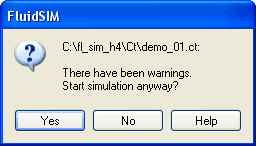
 In the case that you start a
circuit with open hydraulic connections FluidSIM automatically
closes these connection with blind plugs.
In the case that you start a
circuit with open hydraulic connections FluidSIM automatically
closes these connection with blind plugs.
Related Topic
Simulating Existing Circuit Diagrams

