Background Grid
By clicking
on  , the background grid is
shown. By clicking under Options- Grid..., a dialog box appears that
allows you to select between grid types and line
resolution.
, the background grid is
shown. By clicking under Options- Grid..., a dialog box appears that
allows you to select between grid types and line
resolution.
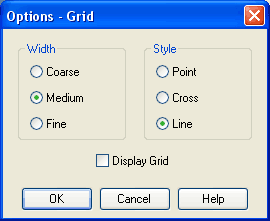
- Width The grid width defines how close together the lines of the grid should be. You can choose between “Coarse”, “Medium”, or “Fine”.
- Style
There are three types of grid to choose from “Point”, “Cross”, or “Line”. - Display
Grid
This selection displays or hides the background grid.

