Display Styles for Labels
If a label shall be displayed framed, similar to the display of component descriptions, click onto View- Labels....
The following dialog box opens:
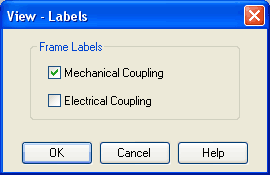
In the dialog box for each label of the circuit its style, framed or not framed, can be defined.
FluidSIM will place the labels automatically in such order that they will usually be at an appropriate position near the component resp. near the connection. Instead, you may also move the labels using the mouse or the keyboard. To do this, please click the label and move it to the desired position. To change the position using the keyboard, please mark the label (or the applicable connection) and move it with the curser keys.
 FluidSIM keeps you from
moving the label too far away from the applicable component or
the connection. Once a particular distance is exceeded, you won't
be able to move the label any further away in that particular
direction.
FluidSIM keeps you from
moving the label too far away from the applicable component or
the connection. Once a particular distance is exceeded, you won't
be able to move the label any further away in that particular
direction.
Related Topic

