Aligning Objects
To align
objects, firstly select these objects and then click on the
icon 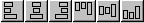 or on the appropriate
entry in the Edit- Align menu. Reference object is
always the object which lies furthermost in the desired
direction. If, for instance, several components shall become
aligned left, all but one objects are moved to the left so that
they align with the left-most object. Note that hydraulic and
electrical components obey the constraint that their connections
must lie on the grid. As a consequence, an alignment may not
always coincide with the symbol bounding.
or on the appropriate
entry in the Edit- Align menu. Reference object is
always the object which lies furthermost in the desired
direction. If, for instance, several components shall become
aligned left, all but one objects are moved to the left so that
they align with the left-most object. Note that hydraulic and
electrical components obey the constraint that their connections
must lie on the grid. As a consequence, an alignment may not
always coincide with the symbol bounding.

