Set up diagram properties
A click on the
button 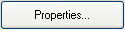 opens a dialog box in
which you can set up the diagram properties.
opens a dialog box in
which you can set up the diagram properties.
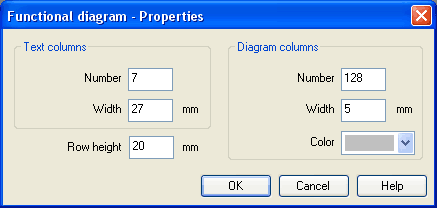
- Text columns – NumberIf the number of the text columns is changed, all table's text boxes are distributed equally in a horizontal direction.
- Text
columns – Width
If the width of the text columns is changed, all table-text boxes are distributed equally in a horizontal direction. - Diagram
columns – Number
The diagram columns are located on the right side of the functional diagram. In this area the diagram curves can be drawn. The number of diagram columns can also be changed by moving the mouse on the right margin of the diagram. - Diagram
columns – Width
- Color
Color used for drawing the grid lines in the diagram area. - Row
height
Determines the height of all rows.

