Playback of Educational Films
The FluidSIM CD-ROM contains 15 educational films, which last between 1 to 10 minutes in length and cover a specific area of electro-hydraulics.
Provided you have copied the film files onto the hard disk during the installation, this menu option will not appear; in this case the films are not available directly at Didactics- Didactics Material.
 Click on
Didactics-
Educational
Film... to open the dialog box that
contains a list of the educational films.
Click on
Didactics-
Educational
Film... to open the dialog box that
contains a list of the educational films.
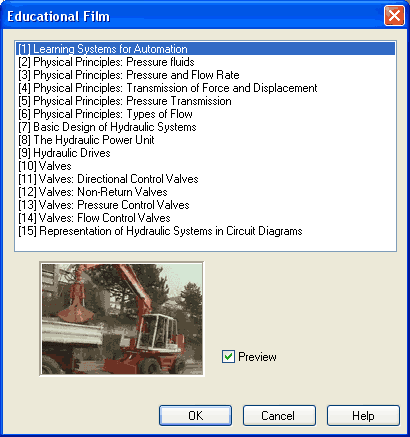
Description of the dialog box:
- Available Educational FilmsThis field contains a list of available educational films. By double clicking on a line in the list, the dialog box closes and the media playback starts playing the selected film.
- Preview
When the “Preview” setting is activated, a typical scene from the film appears underneath the list of titles.
 Click on
The
Hydraulic Power Unit to start the playback of the
selected film:
Click on
The
Hydraulic Power Unit to start the playback of the
selected film:
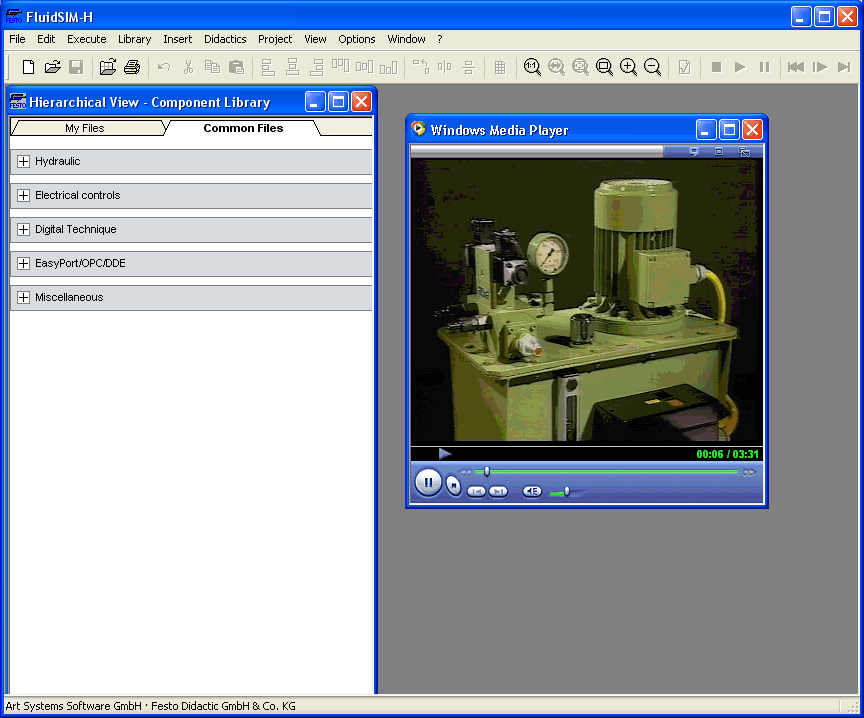
Underneath the window for the media playback, you will the find the control elements to start, stop, and wind the film. A detailed description of the media playback is available under the standard Microsoft Windows © help.

