Stored effective actions (allocations)
In the next example, a counter is to be implemented. This works using a stored effective action (allocation) and an action on an event.
To do this, add the following information to GRAFCET:
 Select “Action
on activation” for the action of the second step, “C” as the
variable and “C + 1” as the allocation. “C” will work as a
counter. For the second action of the first step, select “Action
on event”, “B” as the variable with the allocation. “1” and
“[C>2]” as the condition/event. Then start the
simulation.
Select “Action
on activation” for the action of the second step, “C” as the
variable and “C + 1” as the allocation. “C” will work as a
counter. For the second action of the first step, select “Action
on event”, “B” as the variable with the allocation. “1” and
“[C>2]” as the condition/event. Then start the
simulation.
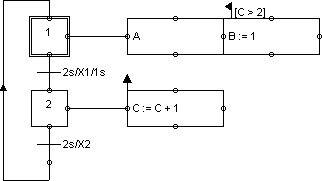
Each time step “2” is activated, “C” is raised by one. As soon as “C” has the value “3” and step “1” is activated, “B” receives value “1”.
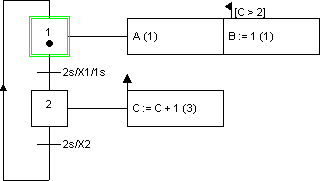
Related Topics

