Extended Presentations in the Microsoft PowerPoint Format
FluidSIM 3 contains an additional large set of presentations written in the Microsoft PowerPoint Format. To use these presentations, PowerPoint must not be installed on your PC since FluidSIM installs the necessary viewer at its installation time.
 Click on
Extended
Presentation... to open the dialog box of a
presentation.
Click on
Extended
Presentation... to open the dialog box of a
presentation.
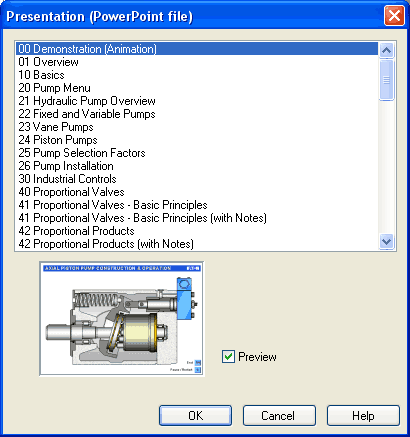
 Select the item
“Actuators” to open the related presentation in full screen
mode.
Select the item
“Actuators” to open the related presentation in full screen
mode.
Most of the topics form a picture sequence, which can be viewed in a single-step manner using the left mouse button or the spacebar.
 Move two single
steps forward in the current presentation.
Move two single
steps forward in the current presentation.
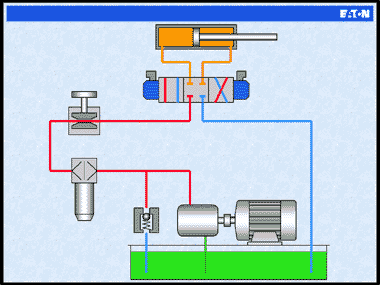
When clicking the right mouse button, a context menu is opened by which, among others, the presentation can be closed or particular pictures picked out.
The files of the extended presentations are in the subdirectory ppx of the FluidSIM installation. You can add new PowerPoint presentations on your own by copying the related files (format: “ppt” or “pps”) into the ppx-directory.
Like the other didactics material (illustrations of function, component photos, circuit drawings, educational films, etc.), the PowerPoint presentations can linked and used within presentations (cf. Section Presentations: Combining Instructional Material ).

