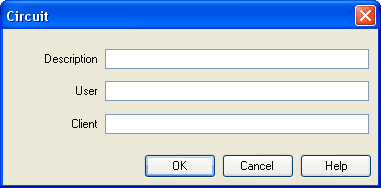Setting the Paper Size
In Edit Mode the size of the paper is indicated by a red rectangle. The default setting of the paper size is “DIN A4, portrait”. The default setting can be changed in the menu File- Drawing Size....
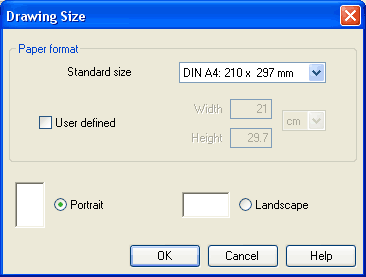
The size and the orientation of the paper can be set here. If the drawing size exceeds the paper size of your printer, the total area of several smaller papers can be tiled with the drawing.
For orientation purposes, under File- Properties... additional information can be stored along with each drawing. The text that is entered in description is shown in the preview window below the respective diagram.