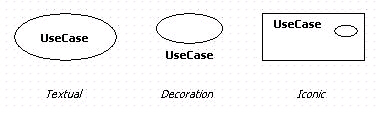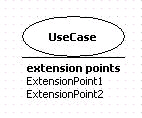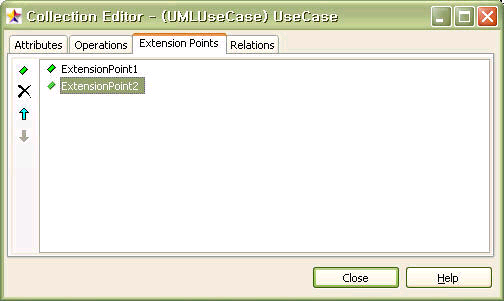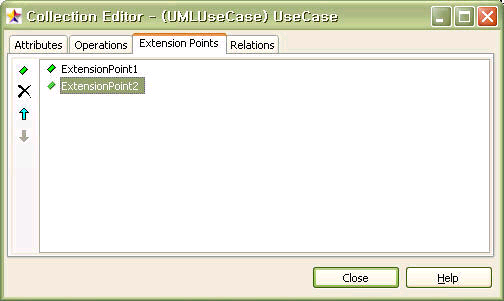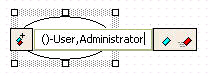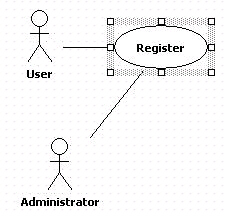|
UseCase |
Top Previous Next |
|
Semantics The use case construct is used to define the behavior of a system or other semantic entity without revealing the entitys internal structure. Each use case specifies a sequence of actions, including variants, that the entity can perform, interacting with actors of the entity. Procedure for creating UseCase In order to create UseCase, click [Toolbox] -> [UseCase] button and click the position where to place UseCase on the [main window]. UseCase is expressed in the forms of textual, decoration, iconic. To change UseCase's view style, select menu item under [Format] -> [Stereotype Display] or select [
Procedure for adding Extension An extension point references one or a collection of locations in a use case where the use case may be extended.
To edit ExtensionPoints of UseCase, click UseCase's [Collection Editor...] popup menu or click
Procedure for entering UseCase specification To enter basic flow, alternative flow properties of usecase, select [Tagged Values...] popup menu or click [Ctrl+F7] button. At tagged value editor, select [UseCaseSpecification] item and enter the properties.
Procedure for creating Actor from UseCase In order to create multiple Actors related to UseCase at once, use shortcut creation syntax.
|