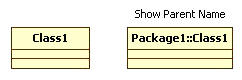|
Showing Parent Name |
Top Previous Next |
|
In general, view elements show their own names only. However, a project containing multiple packages may have elements with the same names in different packages, and there may be cases where these elements need to be displayed in the same diagram. In such a case, the elements need to show their parent names in order to be distinguished from one another. The names are in the format ParentName::OwnName.
Procedure for Showing Parent Name:
Perform the steps above once again to hide the parent name.
|